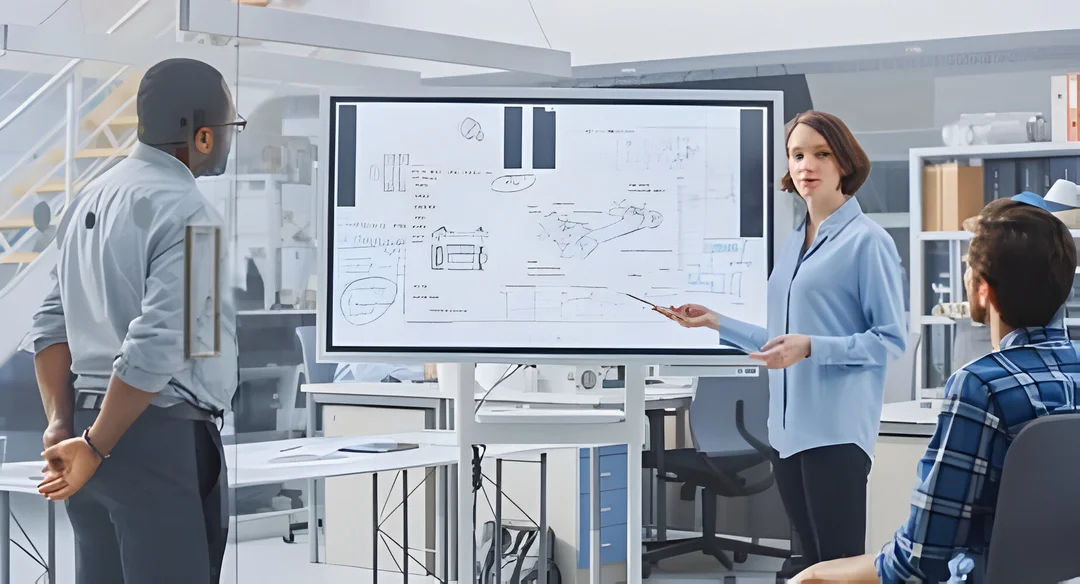In the rapidly evolving landscape of technology, Open Pluggable Specification (OPS) computers have emerged as a powerful solution for enhancing digital signage, interactive displays, and other applications requiring reliable computing power in a compact form factor. In this comprehensive guide, we’ll delve into the world of OPS PCs, exploring their features, benefits, and practical applications, and providing you with everything you need to know to unlock their full potential.
What is an OPS PC?
An OPS PC is a standardized, thin-form-factor computer specifically designed for integration with digital signage and interactive displays. Unlike traditional desktop computers, OPS PCs are incredibly compact and slot seamlessly into compatible displays using a dedicated OPS slot. This allows for a clean, integrated solution without the need for bulky external towers or cables.
Benefits of Utilizing OPS PCs
- Simplified Installation and Maintenance: The standardized design of OPS PCs ensures easy installation and removal from compatible displays. This simplifies maintenance and upgrades, minimizing downtime.
- Space-Saving Design: The thin form factor of OPS PCs eliminates the need for bulky desktop computers, keeping your digital signage setup sleek and professional.
- Reduced Cable Clutter: By integrating directly with the display, OPS PCs minimize cable clutter, creating a clean and aesthetically pleasing presentation.
- Operational Efficiency: OPS PCs are designed for continuous operation, ensuring reliable performance for your digital signage needs.
- Wide Range of Applications: From basic content display to interactive applications, OPS PCs offer the processing power to handle a variety of digital signage tasks.
Understanding Open Pluggable Specification (OPS)
Open Pluggable Specification (OPS) is a standard created by Intel that defines the mechanical and electrical specifications for modular computing devices designed for use in digital signage and display applications. OPS computers are compact, self-contained units that can be easily inserted into compatible display devices, such as flat-panel displays and interactive whiteboards, via an industry-standard slot.
Key Features and Benefits of OPS PCs
- Compact Form Factor: OPS PCs are designed to be sleek and space-saving, making them ideal for installations where space is limited.
- Modular Design: The modular design of OPS PCs allows for easy installation and maintenance, with the ability to upgrade or replace the computer module without disrupting the display device.
- High Performance: Despite their small size, OPS PCs offer powerful computing capabilities, with options available to suit a wide range of performance requirements.
- Energy Efficiency: OPS PCs are designed to be energy-efficient, helping to reduce power consumption and operating costs.
- Plug-and-Play Compatibility: OPS PCs are compatible with a wide range of display devices that support the OPS standard, making them easy to integrate into existing installations.
Practical Applications of OPS PCs
- Digital Signage: OPS PCs are commonly used in digital signage applications to power dynamic advertising displays, informational kiosks, and interactive wayfinding systems.
- Education: OPS PCs can enhance interactive learning experiences in classrooms and lecture halls, powering interactive whiteboards, touchscreen displays, and multimedia presentations.
- Corporate Environments: In corporate settings, OPS PCs can be used to drive video conferencing systems, digital meeting room displays, and interactive presentations.
- Retail: OPS PCs can create immersive shopping experiences in retail environments, powering interactive product displays, digital menu boards, and self-service kiosks.
- Hospitality: In the hospitality industry, OPS PCs can be used to provide guests with information and entertainment through interactive displays in hotel lobbies, restaurants, and conference centers.
Tips for Utilizing OPS PCs Effectively
- Choose the Right Hardware: Select an OPS PC with specifications that match the requirements of your specific application, taking into account factors such as processing power, memory, and storage capacity.
- Consider Future Expansion: When selecting an OPS PC, consider future expansion needs and choose a model that offers flexibility for upgrades or additional peripherals.
- Optimize Display Settings: Configure display settings to maximize image quality and readability, taking into account factors such as resolution, refresh rate, and color calibration.
- Implement Remote Management: Utilize remote management software to monitor and control OPS PCs remotely, simplifying system maintenance and troubleshooting.
- Ensure Proper Ventilation: Ensure adequate ventilation for OPS PCs to prevent overheating and ensure optimal performance and reliability.
Conclusion
Open Pluggable Specification computers offer a versatile and scalable solution for a wide range of digital signage, display, and computing applications. By understanding the features and benefits of OPS PCs and following best practices for implementation, you can unlock their full potential and harness the power of modular computing to create engaging and immersive experiences in any environment.