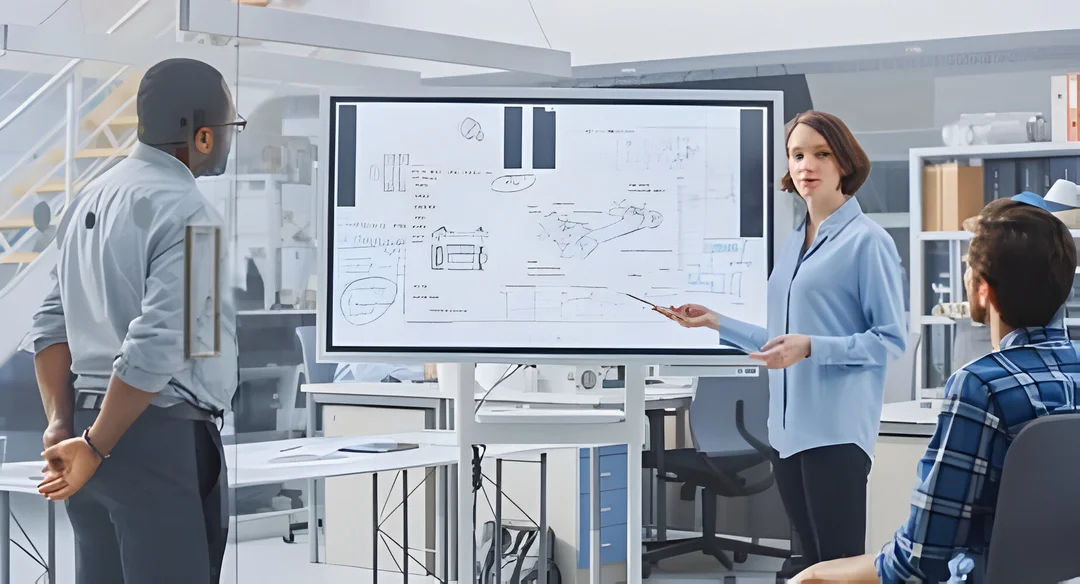Interactive Flat Panel Display (IFPD) Defined:
An Interactive Flat Panel Display (IFPD) is a sizeable touch-sensitive screen, ideal for collaborative spaces and meeting rooms. It surpasses traditional projectors with superior display quality, advanced connectivity, and integrated software solutions.
IFPDs find utility in various contexts, from business ventures and educational endeavors to leisure activities at home. They offer excellent screen clarity, bundled software, and much more.
Discover the world of interactive flat-panel displays below, or explore our flagship corporate display: ViewBoard IFP70.
Revolutionizing Office Displays: A Next-Gen Solution
Digital Transformation:
The next wave of digital advancements is reshaping collaborative work. After nearly five years of rapid digitization, leaders are shifting their focus to meeting spaces. Consequently, the way meetings are conducted is on the brink of an exhilarating transformation.
Key Role of Technology:
As with any significant leap forward, this transformation relies on the right technology. The Interactive Flat-Panel Display (IFPD) plays a pivotal role in this technological evolution.
Transforming Features of Interactive Panel For Office Environment
Multi touch Interface
Multitouch enables multiple users to interact with the display simultaneously. Power of togetherness facilitates team members to work more effectively and collaboratively they can do group discussion and present their ideas in much better way through a multi touch option.
Interactive whiteboard
When we talk about Interactive panel for office it should have an interactive whiteboard feature, which allows users to write, draw, and annotate directly on the screen. This feature is beneficial for brainstorming sessions, illustrating ideas, and capturing important points during meetings. Smart annotations on a whiteboard make presentations more clear and easy to understand for viewers and accessibility features, such as screen readers, color contrast options, and adjustable font sizes promote accessibility for users with disabilities, fostering a more inclusive and diverse work environment.
Video conferencing Integration
To hold meeting and discussions remotely for group of peoples or an individual requires audio and video setup with internet connectivity, a camera and a microphone but by introducing one solution for all setup that is interactive panel having built-in cameras, speakers, and microphones, providing a complete video conferencing solution by eliminating the need for additional hardware, saving you time, effort, and resources and make video conferencing system setup more integrated and seamless
Easy Wireless Screen Sharing
Seamless wireless screen sharing capabilities are crucial for easy collaboration. Interactive panel for office should support wireless connectivity, enabling users to share their screens from various devices such as laptops, tablets, or smartphones. This promotes a flexible and efficient working environment. Users should be able to control and interact with the panel using their devices, providing added convenience and flexibility.
Gesture Recognition
Advanced interactive panels can incorporate gesture recognition technology, allowing users to perform actions by using hand gestures. This feature enhances user experience and engagement during presentations, enabling presenters to navigate through content effortlessly.
Connectivity
Interactive panels offer various connectivity options such as HDMI, USB, and wireless connectivity (e.g., Bluetooth, Wi-Fi) to connect laptops, tablets, and other devices. This allows for seamless sharing of content from different sources onto the panel.
Software Compatibility
Interactive panels in the office should be compatible with popular productivity software suites like Microsoft Office, Google Workspace, and project management tools. This compatibility ensures that users can seamlessly access and edit their documents, spreadsheets, and presentations directly from the panel. By splitting the screen into two parts, two users are able to do tasks simultaneously on a single device
Security Features
Robust security features are vital to protect sensitive corporate data and ensure privacy. The panel should have encryption protocols, user authentication mechanisms, and the ability to integrate with existing security infrastructure to safeguard confidential information
Centralized Management
For corporate environments, it is crucial to have centralized management capabilities for all interactive panels deployed across different locations. This allows IT administrators to remotely monitor, manage, and update the panels, ensuring consistency and ease of maintenance.
Why IT Departments Embrace ViewBoard IFPDs:
Hidden Benefits:
While the advantages of IFPDs in meetings are evident, a tech-enabled remote meeting involves more than meets the eye. IT departments reap numerous benefits as well. Robust Intel® Core™ Processors offer exceptional performance and reliability, delivering added advantages for IT professionals, such as:
- Time Efficiency:
Long-lasting bulbs eliminate time spent on bulb replacements, allowing for more productive tasks.
Streamlined design reduces components, minimizing cleaning and maintenance demands, granting additional time.
IFPDs eliminate time-consuming whiteboard recalibrations.

- Reduced Hassles:
No more last-minute emergency calls for rushed troubleshooting before meetings.
Simplified days as central deployment, customization, and management of IFPDs streamline IT operations.
Modern Meeting Techniques with the Latest Technology
Leading the drive toward cutting-edge workplace display solutions, ViewBoards are at the forefront of changing meeting room trends. Leaders who want to create a world where innovation and teamwork are prioritized adore IFPDs for everything they make possible to improve corporate culture.
And this is just the start. Visit this page to learn more about how an IFPD office display solution might improve your meetings. Or have a look at the IFP70, our premier business display.
3 Ways to Utilize Interactive Flat Panel Displays (IFPDs):
- Elevating Meetings: IFPDs breathe life into meetings, banishing dull and lengthy sessions. These displays offer stunning visuals, clear sound, and access to engaging content and applications. Real-time note-taking and screenshot capture streamline post-meeting distribution. Multiple users can collaborate simultaneously with up to 20 touch points, fostering dynamic discussions. IFPDs, available in various sizes, can transform any space into a collaborative hub, promoting interactive sessions.
- Boosting Key Performance Indicators (KPIs): IFPDs stimulate healthy competition by displaying KPIs. Teams can track metrics, evaluate performance, and drive results. Integrated apps can create fun sales contests, enhancing motivation. Leaderboards showcase individual standings, encouraging teams to excel. On-screen data facilitates in-depth analytics discussions and encourages company-wide participation, fostering a unified mindset.
- Streamlining Workflow Management: IFPDs modernize workflow monitoring, replacing traditional tools. Digital platforms like Trello enable real-time project tracking and task management. Team members can update and move tasks on the communal screen, enhancing collaboration and transparency. A well-informed workforce contributes to productivity, as individuals feel their efforts impact overall business goals. IFPDs, with cutting-edge technology, facilitate communication, engagement, training, collaboration, decision-making, and interaction across various sectors.

Therefore,
To enhance collaboration, productivity, and engagement in corporate settings, we suggest that considering these factors will help you choose the right video conferencing system with a feature-rich interactive panel for office use. Assess the panel’s suitability by aligning it with your organization’s specific needs and intended use.
FAQ
What is the difference between a flat-panel display and a monitor?
A flat panel monitor can refer to either a computer or television monitor that does not use cathode ray tube (CRT) technology, but commonly LCD or plasma technology. This allows the monitor to have a thin profile, which is how the monitor gets its name. Because of its light weight, small footprint, clarity and digital technology, it has become the monitor of choice.
What is the Benefits of Interactive Flat Panels for Schools?
The implementation of Interactive Flat Panels (IFPs) in schools brings several benefits, particularly in terms of ease of setup, management, and use. These devices are designed to be user-friendly, making them easy to install and configure within the school environment. IFPs do not require extensive wiring or furniture arrangements. these can be conveniently mounted directly on walls with a few wires and screws. This further eliminates the need for specific infrastructure, making them accessible even in remote regions where resource limitations may exist. This familiarity translates into quicker adoption and integration of the technology in the classroom, resulting in a smoother teaching and learning experience.
What is flat panel display with suitable example?
The Flat-Panel display refers to a class of video devices that have reduced volume, weight and power requirement compare to CRT. The emissive displays are devices that convert electrical energy into light. Examples are Plasma Panel, thin film electroluminescent display and LED (Light Emitting Diodes).The Non-Emissive displays use optical effects to convert sunlight or light from some other source into graphics patterns. Examples are LCD (Liquid Crystal Device).
Example: Small T.V. monitor, calculator, pocket video games, laptop computers, an advertisement board in elevator.